Streamlit Full Stack Part 1: Python Web App in One File🔗
A Frontend, Backend, and Data Store in one Python file!
Create, Read, Update, and Delete from a feed of 140 character markdown notes!
ex:
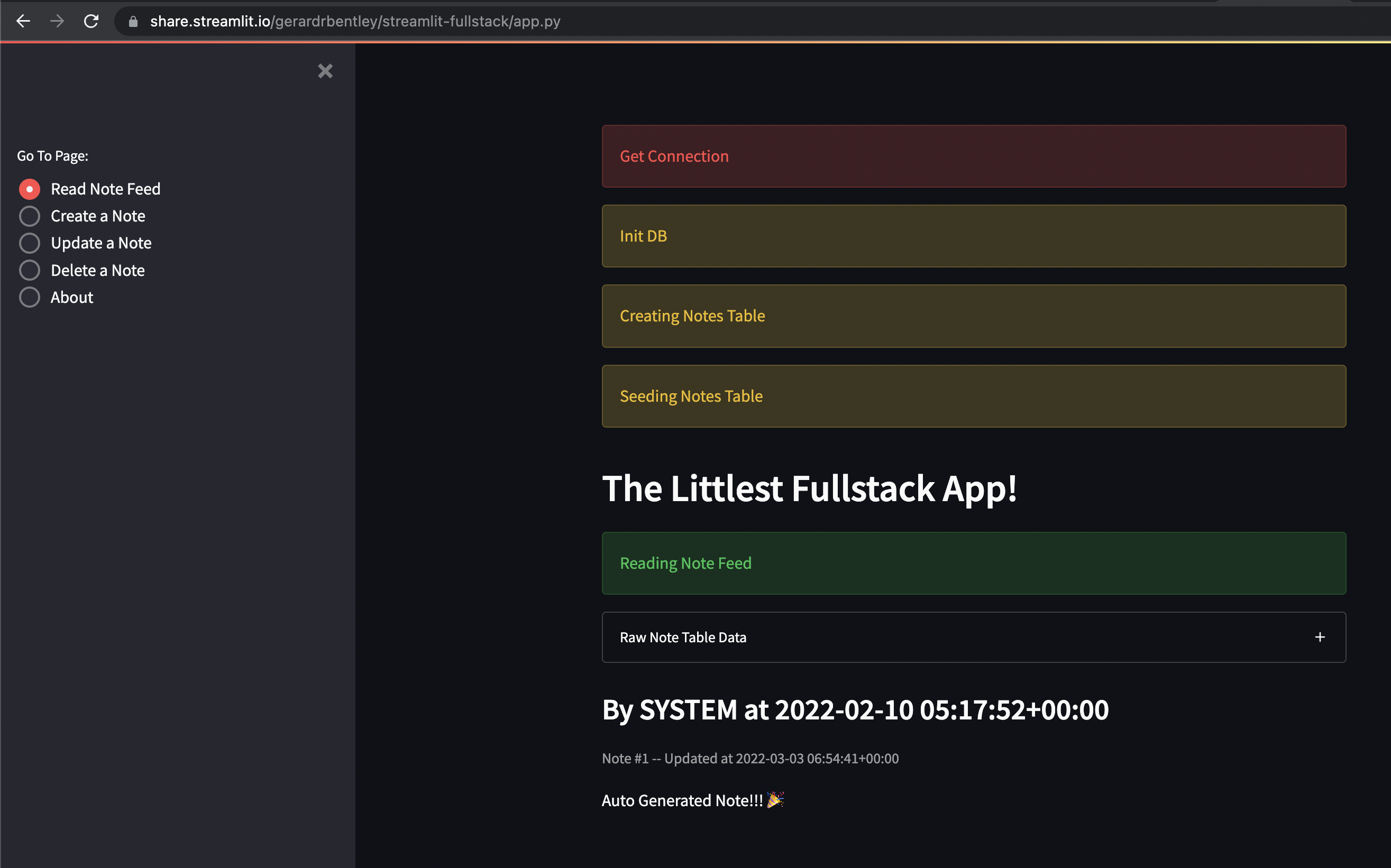
The Littlest Full Stack App🔗
The idea for this was starting with built-in sqlite module and streamlit to build a full stack application in a single Python file:
- Streamlit
- Frontend
- Python w/ SQLite3
- Backend
- SQLite
- Data Store
Obviously this takes some liberties with the definition of "Full Stack App", for my purposes I take it to mean "a web application with a frontend that receives data from some a backend and that data is persisted in some data store"
For the first swing at this I also went with classic CRUD Operations that drive requirements for so many Full-Stack applications:
- Create
- Read
- Update
- Delete
Data Store🔗
Using SQLite is straightforward if you understand how to set up and query other SQL flavors. (For a more in depth guide on SQL databases, I'd recommend the SQLModel docs and Intro to Databases for a more beginner friednly intro than reading SQLite documentation...)
I say it's straightforward because we don't need to download or run any external database server. SQLite is a C library that works within an application to store data to disk or memory without an external server. It will let us connect with a database using just two lines of python!
This gets us a Connection object for interacting with an in-memory SQL database!
For the purposes of using it as a more persistant store, it can be configured to write to a local file (conventionally ending with .db).
It also defaults to only being accessible by a single thread, so we'll need to turn this off for multiple users hitting the application in the same thread.
| Python | |
|---|---|
Backend🔗
This is all in one file, but the idea of a "Service" that provides reading and writing to the data store is useful to keep track of our goals. This can be captured in a class as a namespace, using staticmethods to indicate they don't need an instance:
NOTE: You could definitely initialize the class with a connection and not pass it to functions. Or in another module. Or both!
Frontend🔗
Streamlit provides all the frontend components we need, supported underneath by React components such as those from Base Web / UI.
I chose to use a Selectbox in the Sidebar to act as page navigation. This organizes things similarly to other Streamlit multi page examples (Such as this awesome US Data Explorer from arup).
The main entrypoint looks like this:
Each of those render_xyz functions will use st. functions to display in the main body of the page when it is chosen in the SelectBox / drop down.
This is the render_read for example:
For more on the forms for Creating, Updating and Deleting, check out the source code on github.
Gluing It All Together🔗
- SQLite can run with the Python process, so we're good to deploy it wherever the Streamlit app runs
- Frontend and Backend are in one server, so there's no HTTP or Websocket communication going between App services
Python dataclasses.dataclass provides a nice way of modeling simple entities like this Note example.
It lacks all of the features of pydantic and attrs, but it does give us a free __init__ with typed kwargs and the dataclasses.asdict method.
After the rows are read from the database, the data is passed into this dataclass Note model.
The model provides some level of validation on the data types and a Python object with known attributes for type-hinting and checking.
| Python | |
|---|---|
Conclusion🔗
That's the basic app!
It's not perfect, in fact there's no error handling or testing or linting of any sort.
Also building things in one file is generally unsustainable, but I wanted to push the limits on this. One of the great python web frameworks, bottle, is a single (~4000 line) file!
But those sorts of things can be addressed after getting something working. In the next post we'll replace SQLite with Postgres as the Data Store layer. When doing that, it's my preference to start using Docker, specifically the Docker-Compose tool. It makes sure things are easy to setup, run, then destroy without worrying about installing things to my user / filesystem directly.
Created: June 7, 2023
